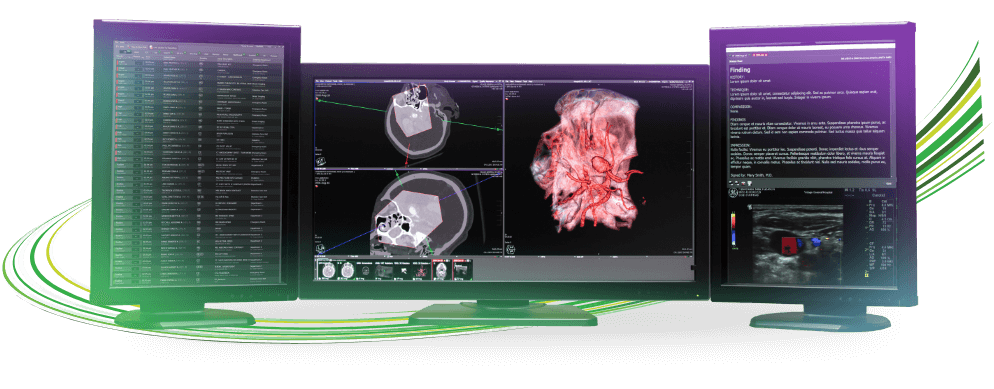Real Software NOW Available | Visage 7.1.10
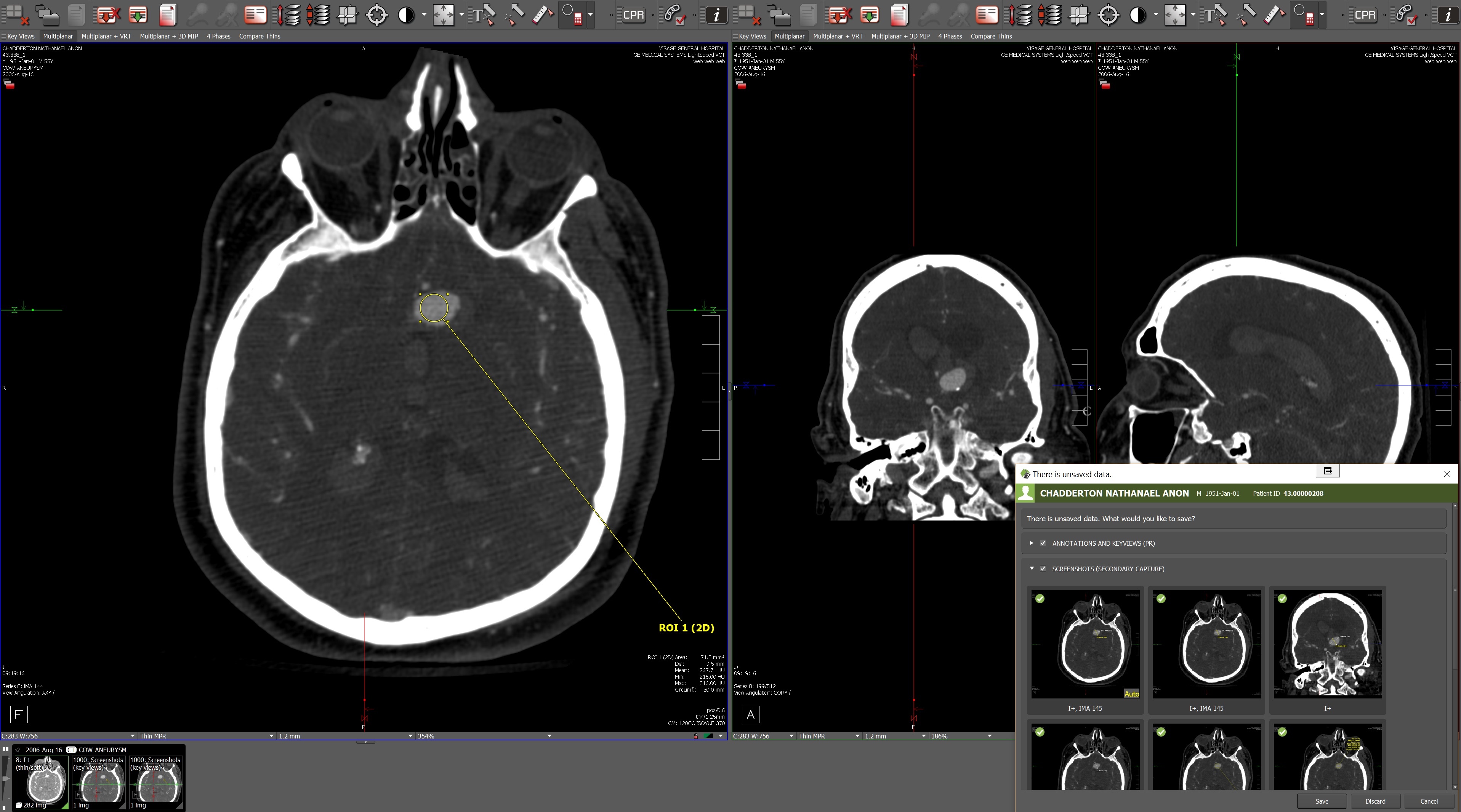
Visage 7.1.10 Reporting Results Workflow: "There is unsaved data" Dialog
Within the last few weeks, a Radiologist user of Visage was particularly ecstatic about the new Registration Workflow, explaining that this capability has made a substantial improvement in the way he reads. Using the "Browse Slices" tool, and holding down the <SHIFT> key, users are able to drag and scroll to quickly register multi-modality volumes. Pertinent clinical examples are for routine stroke protocol, with CT contrast/non-contrast head, and follow-on MR. While they are different modalities and patient positions, the reading radiologist can on-the-fly adjust the registration in Visage 7 to make the volumes symmetrical. Another example is an abdomen workup, CT Abdomen/Pelvis w/o contrast, compared to dedicated MR abdominal imaging. The radiologist does not have to take their eyes off of the patient's images, and can simply read, without messing with additional keystrokes or ancillary tools.
Most recently introduced with Visage 7.1.10a, technologists and Radiologists will also appreciate our new tool "Save Sort Order", that provides the ability to save an updated sort order of images in a study, defined by dragging and dropping them into viewers.
1 - Reporting Results Workflow
Optimized for high-volume integrated diagnostic reading environments, the management of reading results (measurements, annotations, key views, secondary captures) has been made even more efficient and configurable. Visage 7 intuitively provides ... [Click for more]
2 - Registration Workflow
Easy and intuitive comparison with prior studies is a key element of the daily reporting routine. As a multi-dimensional (3D) enterprise viewer, Visage 7 supports full volume-based comparison, registration and fusion. Visage 7.1.10 makes these workflows ... [Click for more]
3 - Link Scrolling
Existing linking groups are used to automatically link series in the same orientation, eliminating mouse-clicks and allowing the radiologist to read even faster than before. [Click for more]
4 - Lesion Tracking
More than a dozen new enhancements for lesion tracking are available, including new response evaluation for mRECIST, evaluation criteria consistency checks, drag ‘n’ drop reordering of lesion groups, information on NADIR and editing history, ... [Click for more]
5 - Enhanced CD/DVD Import Workflow
While many institutions have worked to minimize and/or eliminate the use of CDs/DVDs, most institutions still struggle with the daily management of importing outside media. Visage 7.1.10 automates the detection ... [Click for more]
Have any questions or comments about Visage 7.1.10? Please click on the below for more information.